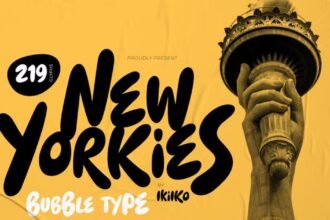WordPress WhatsApp Chat Theme: Revolutionizing Customer Communication
In today’s digital age, effective communication with customers is paramount for business success. As more and more consumers turn to instant messaging platforms for quick and convenient interactions, integrating these channels into your website has become essential. Enter the WordPress WhatsApp Chat Theme, a game-changing solution that brings the power and familiarity of WhatsApp to your WordPress site. This innovative theme is designed to enhance customer engagement, streamline communication, and boost conversions by leveraging the world’s most popular messaging app.
Read More: Oil Painting Effect
The Rise of Messaging in Business Communication
Before diving into the specifics of the WordPress WhatsApp Chat Theme, it’s crucial to understand the context of its emergence. Instant messaging has grown exponentially in recent years, with WhatsApp leading the pack with over 2 billion active users worldwide. This shift in communication preferences has profound implications for businesses:

- Instant gratification: Customers expect quick responses to their queries and concerns.
- Informal communication: Many prefer the casual, conversational nature of messaging over formal emails or phone calls.
- Convenience: Messaging allows for asynchronous communication, fitting easily into busy schedules.
- Multimedia sharing: The ability to easily share images, videos, and documents enhances the support experience.
As a result, businesses that adapt to these changing preferences by integrating messaging into their customer service strategy gain a significant competitive advantage.
Introducing the WordPress WhatsApp Chat Theme
The WordPress WhatsApp Chat Theme is a comprehensive solution that brings the power and familiarity of WhatsApp to your WordPress website. This theme goes beyond simply adding a WhatsApp button to your site; it transforms your entire web presence into a WhatsApp-like experience, creating a seamless and engaging interface for your visitors.
Key Features of the WordPress WhatsApp Chat Theme
Let’s explore the core features that make this theme a game-changer for WordPress sites:
- WhatsApp-Inspired Design
The theme replicates the look and feel of the WhatsApp interface, providing visitors with a familiar and comfortable environment. Key design elements include:
- Green color scheme: Instantly recognizable and associated with WhatsApp.
- Chat bubble layout: Messages are displayed in a conversational format.
- Emoji support: Allows for expressive communication.
- Status indicators: Show when agents are online or offline.
- Real-Time Chat Functionality
At the heart of the theme is its robust chat system:
- Instant messaging: Visitors can engage in real-time conversations with your team.
- Multimedia support: Share images, videos, and documents directly in the chat.
- Voice messages: Option to send and receive audio messages.
- Group chat capability: Create group conversations for team collaborations or group support.
- Multi-Agent Support
Efficiently manage customer inquiries with multi-agent capabilities:
- Agent profiles: Create individual profiles for each team member.
- Skill-based routing: Automatically direct inquiries to the most suitable agent.
- Workload distribution: Evenly distribute chats among available agents.
- Supervisor dashboard: Monitor and manage agent performance and chat quality.
- Chatbot Integration
Enhance efficiency and provide 24/7 support with chatbot functionality:
- AI-powered responses: Automatically answer common questions.
- Decision tree flows: Guide users through predefined conversation paths.
- Handoff to human agents: Seamlessly transfer complex queries to live agents.
- Learning capabilities: Improve responses over time based on interactions.
- CRM Integration
Turn conversations into valuable customer insights:
- Customer profiles: Automatically create and update customer information.
- Conversation history: Access past interactions for context and continuity.
- Tags and notes: Categorize and annotate conversations for future reference.
- Integration with popular CRM platforms: Sync data with your existing CRM system.
- Analytics and Reporting
Gain insights to improve your customer service strategy:
- Chat volume metrics: Track the number of conversations over time.
- Response time analysis: Monitor how quickly your team responds to inquiries.
- Customer satisfaction scores: Collect and analyze feedback from chat interactions.
- Agent performance reports: Evaluate individual and team performance.
- Customization Options
Tailor the theme to match your brand identity:
- Color scheme editor: Adjust colors to align with your brand guidelines.
- Custom CSS support: Fine-tune the appearance for perfect integration.
- Widget positioning: Choose where the chat widget appears on your site.
- Welcome message customization: Set personalized greetings for visitors.
- Mobile Optimization
Ensure a seamless experience across all devices:
- Responsive design: Adapts to different screen sizes and orientations.
- Touch-friendly interface: Easy to use on smartphones and tablets.
- Push notifications: Alert users to new messages even when the browser is closed.
- Offline mode: Allow users to send messages even without an active internet connection.
- Multi-Language Support
Communicate with a global audience:
- Language detection: Automatically detect the user’s preferred language.
- Translation integration: Connect with translation APIs for real-time message translation.
- Multilingual chatbot: Provide automated responses in multiple languages.
- Language-specific routing: Direct users to agents fluent in their language.
- Security and Privacy Features
Protect sensitive information and comply with data regulations:
- End-to-end encryption: Secure all communications between users and agents.
- Data anonymization: Protect user identities in analytics and reports.
- GDPR compliance tools: Easily manage data retention and user consent.
- Two-factor authentication: Add an extra layer of security for agent logins.
Implementing the WordPress WhatsApp Chat Theme
Integrating this powerful theme into your WordPress site involves several key steps:
- Installation and Setup
- Theme installation: Upload and activate the theme through the WordPress admin panel.
- Initial configuration: Set up basic parameters like business hours and default greetings.
- Agent accounts: Create profiles for your customer service team.
- WhatsApp Business API integration: Connect your WhatsApp Business account (if applicable).
- Customization
- Brand alignment: Adjust colors, fonts, and logos to match your brand identity.
- Chat widget placement: Determine the optimal position for the chat widget on your site.
- Automated messages: Set up welcome messages, away messages, and other computerized responses.
- Chatbot flows Design conversation trees for common inquiries.
- Team Training
- Agent orientation: Familiarize your team with the new interface and features.
- Best practices workshop: Train agents on effective digital communication techniques.
- Chatbot management: Teach relevant team members how to update and optimize chatbot responses.
- Testing and Optimization
- User testing: Conduct thorough testing across different devices and scenarios.
- A/B testing: Experiment with different widget designs and placements to maximize engagement.
- Performance monitoring: Regularly review analytics to identify areas for improvement.
- Launch and Promotion
- Soft launch: Initially roll out to a segment of your audience to gather feedback.
- Full deployment: Expand availability to all site visitors.
- User education: Create guides or videos to help visitors make the most of the new chat feature.
- Marketing integration: Incorporate the new chat functionality into your marketing messages.
Benefits of the WordPress WhatsApp Chat Theme
Implementing this theme can yield numerous benefits for your business:
- Enhanced Customer Experience
- Familiar interface: Leverages the widespread adoption and user comfort with WhatsApp.
- Immediate support: Provides instant access to help, reducing frustration and abandonment.
- Personalized interactions: Allows for more natural, conversational support experiences.
- Increased Engagement
- Lower barrier to communication: Makes it easy for visitors to reach out with questions or concerns.
- Proactive engagement: Use chatbots to initiate conversations based on user behavior.
- Multi-channel consistency: Provide a unified experience across web and mobile platforms.
- Improved Conversion Rates
- Reduced friction: Address objections and provide information quickly to facilitate purchases.
- Guided shopping: Use chat to recommend products and assist with decision-making.
- Abandoned cart recovery: Re-engage users who have left items in their cart.
- Operational Efficiency
- Automation: Handle routine inquiries without human intervention, freeing up agent time.
- Streamlined workflows: Integrate customer communications directly into your CRM and support systems.
- Data-driven insights: Use chat analytics to continually refine your customer service strategy.
- Cost Savings
- Reduced support costs: Lower the volume of phone and email inquiries.
- Increased agent productivity: Allow agents to handle multiple conversations simultaneously.
- Minimized infrastructure: Leverage existing WhatsApp infrastructure rather than building custom solutions.
- Brand Differentiation
- Innovation perception: Position your brand as forward-thinking and customer-centric.
- Competitive advantage: Offer a level of accessibility and convenience that sets you apart from competitors.
- Consistent brand voice: Ensure all customer interactions align with your brand personality.
Best Practices for Using the WordPress WhatsApp Chat Theme

To maximize the benefits of this theme, consider the following best practices:
- Set clear expectations: Communicate response times and availability to manage customer expectations.
- Personalize interactions: Use customer data to tailor conversations and recommendations.
- Balance automation and human touch: Use chatbots for initial triage, but provide easy escalation to human agents for complex issues.
- Continuously update knowledge base: Regularly refine chatbot responses based on common queries and feedback.
- Train agents in digital communication: Ensure your team is adept at conveying empathy and solving problems in a text-based medium.
- Leverage multimedia: Use images, videos, and voice messages to enhance explanations and troubleshooting.
- Implement proactive chat: Trigger chat invitations based on user behavior to preemptively address potential issues.
- Gather and act on feedback: Regularly solicit customer opinions on the chat experience and make improvements accordingly.
- Integrate with other systems: Connect your chat system with your CRM, helpdesk, and e-commerce platforms for a unified customer view.
- Monitor and optimize performance: Regularly review chat analytics and adjust strategies to improve efficiency and effectiveness.
Advanced Features and Customization
The WordPress WhatsApp Chat Theme offers a range of advanced features and customization options to tailor the chat experience to your specific business needs:
- Advanced Chatbot Scenarios
Create complex decision trees and conversation flows to handle a wide variety of customer inquiries:
- Product recommendations: Guide users through a series of questions to suggest appropriate products.
- Troubleshooting wizards: Walk customers through step-by-step problem-solving processes.
- Appointment scheduling: Allow users to book appointments or services directly through the chat interface.
- Integration with E-commerce Platforms
Seamlessly connect your chat system with popular e-commerce platforms like WooCommerce:
- Product catalog integration: Display and search products directly within the chat.
- Order status updates: Provide real-time information on order processing and shipping.
- One-click add to cart: Allow customers to add items to their cart without leaving the chat.
- Advanced Analytics and Reporting
Gain deeper insights into customer behavior and agent performance:
- Conversation sentiment analysis: Automatically detect the emotional tone of customer interactions.
- Keyword tracking: Identify trending topics and common issues in customer conversations.
- Conversion attribution: Track the impact of chat interactions on sales and conversions.
- Custom Plugins and Extensions
Extend the functionality of the WordPress WhatsApp Chat Theme with custom plugins:
- Social media integration: Connect chat conversations with social media profiles.
- Knowledge base integration: Automatically suggest relevant help articles during chats.
- Survey and feedback tools: Collect detailed customer feedback post-conversation.
- Advanced Security Features
Implement additional security measures for sensitive industries:
- Identity verification: Integrate with third-party services to verify customer identities.
- Compliance recording: Automatically record and store conversations for regulatory compliance.
- Data retention policies: Set custom rules for data storage and deletion.
Case Studies: Success Stories with the WordPress WhatsApp Chat Theme
To illustrate the real-world impact of the WordPress WhatsApp Chat Theme, let’s explore a few case studies:
Case Study 1: E-commerce Fashion Retailer
A mid-sized fashion retailer implemented the WordPress WhatsApp Chat Theme on their e-commerce site:
- Challenge: High cart abandonment rates and low customer engagement.
- Solution: Integrated chat with proactive triggers for hesitant shoppers and personalized product recommendations.
- Results:
- 25% reduction in cart abandonment
- 40% increase in average order value
- 60% improvement in customer satisfaction scores
Case Study 2: SaaS Company
A software-as-a-service provider adopted the theme to improve customer onboarding and support:
- Challenge: High churn rates due to complex setup process and slow support response times.
- Solution: Implemented guided onboarding chatbots and integrated real-time support with screen-sharing capabilities.
- Results:
- 30% reduction in churn rate
- 50% decrease in average resolution time
- 80% of common issues resolved without human intervention
Case Study 3: Local Service Business
A local home services company used the theme to streamline appointment booking and customer communication:
- Challenge: Inefficient phone-based booking system and difficulty managing peak demand periods.
- Solution: Implemented a chat-based booking system with automated scheduling and reminders.
- Results:
- 35% increase in booking efficiency
- 20% reduction in no-shows
- 45% improvement in customer satisfaction
These case studies demonstrate the versatility and effectiveness of the WordPress WhatsApp Chat Theme across various industries and business models.
The Future of Customer Communication
As we look to the future, the WordPress WhatsApp Chat Theme is well-positioned to evolve with changing customer expectations and technological advancements. Some potential developments include:
- Advanced AI and Natural Language Processing
- Context-aware responses: Chatbots that understand and respond to complex, multi-part queries.
- Emotional intelligence: AI that can detect and appropriately respond to customer emotions.
- Predictive support: Anticipate customer needs based on behavior patterns and proactively offer assistance.
- Voice and Video Integration
- Voice-to-text and text-to-voice: Seamlessly switch between text and voice communication within the chat interface.
- Video chat support: Integrate face-to-face video conversations for high-touch customer service.
- Augmented Reality (AR) Features
- Virtual try-ons: Allow customers to visualize products in their environment through AR.
- Visual troubleshooting: Use AR to guide customers through complex setup or repair processes.
- Blockchain and Cryptocurrency Integration
- Secure transactions: Implement blockchain-based payment systems directly within the chat interface.
- Smart contracts: Automate order fulfillment and service agreements through blockchain technology.
- Internet of Things (IoT) Connectivity
- Device diagnostics: Connect with IoT devices to provide real-time support and troubleshooting.
- Automated service requests: Trigger support conversations based on data from connected devices.
- Advanced Personalization
- AI-driven personalization: Tailor conversations and recommendations based on comprehensive customer profiles.
- Cross-channel consistency: Maintain context and personalization across multiple communication channels.
By staying at the forefront of these technological trends, the WordPress WhatsApp Chat Theme will continue to provide businesses with cutting-edge tools for customer communication and engagement.
Conclusion
The WordPress WhatsApp Chat Theme represents a significant leap forward in customer communication technology for WordPress websites. By seamlessly blending the familiarity and efficiency of WhatsApp with the flexibility of WordPress, this theme offers businesses a powerful tool to enhance engagement, boost conversions, and improve overall customer satisfaction.
In an era where instant, personalized communication is not just preferred but expected, the WordPress WhatsApp Chat Theme provides a WordPress WhatsApp Chat Theme solution that meets and exceeds these expectations. Its comprehensive feature set, from real-time chat and chatbot integration to advanced analytics and customization options, empowers businesses to create meaningful, efficient interactions with their website visitors.
As we look to the future of customer engagement, the WordPress WhatsApp Chat Theme stands out as a forward-thinking solution that can evolve with changing technologies and consumer preferences. Whether you’re a small business looking to provide more personal customer service or a large enterprise aiming to streamline support operations, this theme offers a versatile and powerful platform to achieve your goals.
Read More: WordPress WhatsApp Chat Theme
FAQs
Q: What is the WordPress WhatsApp Chat Theme?
The WordPress WhatsApp Chat Theme is a specialized WordPress theme that integrates WhatsApp-like chat functionality directly into your website, providing a familiar and efficient communication channel for visitors.
Q: Do I need a WhatsApp Business account to use this theme?
While a WhatsApp Business account WordPress WhatsApp Chat Theme can enhance functionality, it’s unnecessary. The theme can operate as a WordPress WhatsApp Chat Theme standalone chat solution on your website.
Q: Can I customize the appearance of the chat interface?
Yes, the theme offers extensive customization options, including color schemes, widget positioning, and custom CSS support WordPress WhatsApp Chat Theme to match your brand identity.
Q: Is the chat functionality mobile-friendly?
Absolutely. The theme is fully responsive and optimized WordPress WhatsApp Chat Theme for mobile devices, ensuring a seamless experience across all screen sizes.
Q: How does the chatbot feature work?
The integrated chatbot can be programmed to handle common queries automatically, using AI and predefined conversation flows. It can also be handed off to human agents when necessary.
Q: Can multiple agents use the chat system simultaneously?
Yes, the theme supports multiple agent accounts and includes features for workload distribution and skill-based routing.
Q: What kind of analytics does the theme provide?
The theme offers comprehensive analytics, including chat volume metrics, response times, customer satisfaction scores, and agent WordPress WhatsApp Chat Theme performance reports.

Q: Is the chat system GDPR compliant?
Yes, the theme includes features to help with GDPR compliance, such as data anonymization and user consent management tools. However, it’s important to consult with a legal expert to ensure your specific implementation meets all regulatory requirements.
Q: Can I integrate the chat system with my existing CRM?
The theme supports integration with popular CRM platforms, WordPress WhatsApp Chat Theme allowing you to sync customer data and conversation histories. This enables a seamless flow of information between your chat interface and customer WordPress WhatsApp Chat Theme management systems.
Q: How often is the theme updated?
The theme replicates the look and feel of the WhatsApp interface, providing visitors with a familiar and comfortable environment. Key design elements include: